
One of the easiest ways for your school to be found on Google is to open a Google My Business Account.
Google My Business works alongside your existing school website by giving your school a public identity and presence with a listing on Google.
The information that you provide about your school can appear on various sites such as Google Search, Maps and Google+. In this article, we show you how you add your school to Google My Business.
As well as giving your school a ‘home’ on Google, it can also display:
- School opening hours
- Your contact details, including your web address
- Customer reviews
- Image galleries
- Share update posts that feature in your listing
It is really very easy to add your school to Google My Business, and if you aren’t currently listed you are missing a huge free marketing opportunity.
10 Steps to Creating Your Google My Business Page
Step One
Visit www.google.co.uk/business and search for your school.
Step Two
Select your school from the drop-down list or create a new listing.
Step Three
Fill in all your location details carefully and confirm your location is correct on the google map. If not you can drag and drop the marker to your desired location.
Step Four
Choose a category that is relevant to your school. Correct category selection helps you attract visitors who are searching for companies like yours in your area. Select a category that best matches your school.
Step Five
Verifying your school confirms that you’re authorized to manage your school listing. Once verified, you’ll be able to make the most of your listing on Google. You can verify by phone or postcard (which can take a few weeks to do), but if you don’t verify, your company won’t show up in the relevant listings.
Step Six
Now that Google knows where you are, tell them who you are by filling in as much detail about your school as possible.
Step Seven
Dedicate the necessary time and resources to providing thoughtful, well-worded content as this is the information Google pulls from when it indexes its searches.
Step Eight
There are numerous areas to provide information about your school throughout your Google My Business Page profile. Make sure to add your main contact phone number, website address and images that showcase your company.
Step Nine
Once you have filled up your page with all possible relevant information, bookmark your Google My Business Dashboard. This is an interface you can go back to whenever you need to update information about your school. You can also use this as a portal for viewing insights, responding to reviews and exploring advertising opportunities for your school on Google.
Step Ten
Your Google My Business Page is a constantly evolving platform, make sure you keep it updated. It gives you the tools to update your listing and engage with your parents from your phone, tablet and computer. All for free.
The Results
Once you’re up and running with your Google My Business Page, you should start to see your company show up in Google Search results in the following ways:
Search On Mobile
Whenever someone searches for a school on mobile you should appear at the top of search results. The picture below shows what you can see on mobile. If you have configured your page correctly, you will have easy one-click options to call, find directions or visit your website.
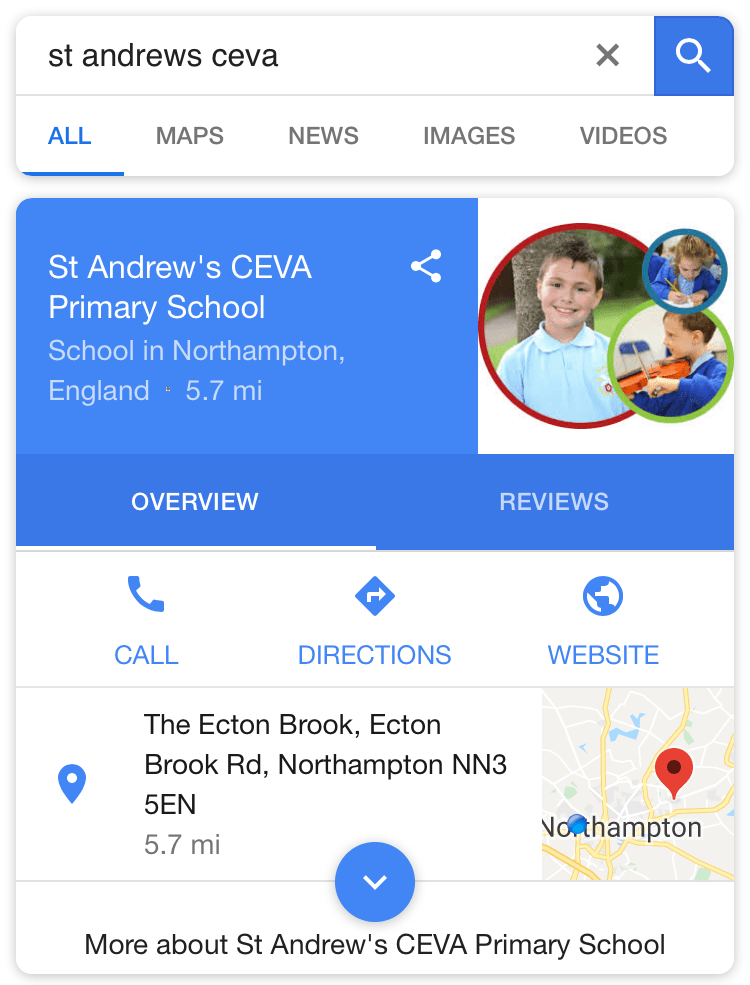
Search On Desktop
On desktop, if someone searches for your school, they will get a handy box with all your key details to the right of the search results.
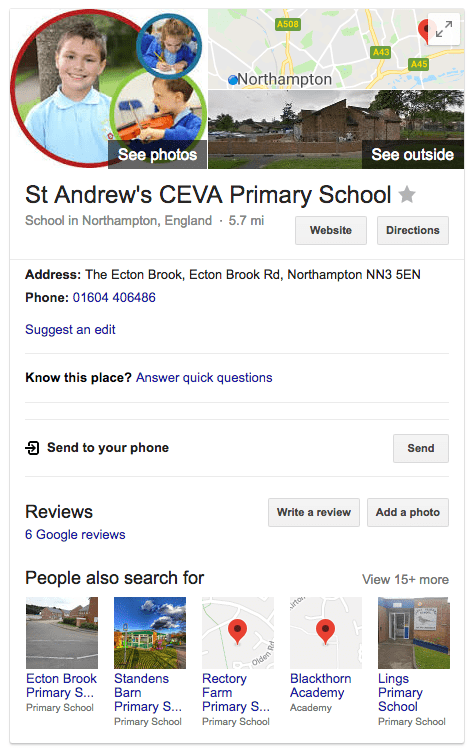
Need Help To Set Up Your Google My Business Page? Let Us Help You…
Brothers Creative works in partnership with schools of all sizes to create some of the best WordPress websites in the U.K. We are a School Website Design Company you can rely on.
If you are searching for an experienced School Web Designer then please do get in contact with us – we would love to be involved in your next project!


